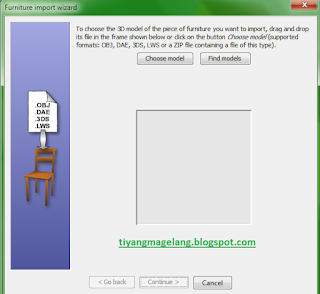Baiklah kita langsung saja, pertama-tama Anda masuk dulu ke, www.sweethome3d.com/faq.jsp ,nanti ada pilihan,seperti ini "Read this page to get answers to Frequently Asked Questions about Sweet Home 3D .
" How can I create a roof on
top of a house?
Sweet Home 3D supports the creation
of ceilings seen from below, but
doesn't manage the creation of roofs yet.Nevertheless, you can use various tricks to cover a house: if the roof is flat, you can draw rooms in a level matching that roof; if you want to add a sloping roof, you may assemble
blue slate roof, red slate roof or polygonal
roof 3D models available at the 3D
models import page. You may also be.interested by the Tutorial for sloping ceilings, roofs, dormers and more" ,nah yang berwarna biru itulah Atap nya,kemudian klik maka akan terdownload langsung.
Setelah Anda download atap nya berupa zip file maka seperti biasa di ekstrak dulu kemudian baru di upload ke softwarenya caranya klik furniture>Import furniture>pilih file atap tadi (chose model=untuk mengupload file ekstrakan tadi yang sudah Anda download,sedangkan find model=melihat model atau furniture di situs resminya) kemudian clik continue hingga selesai.
Update=Sekarang sweet home 3d Anda sudah ada feature Atap nya,selamat berkreasi.dan untuk meembuat model atapnya sendiri supaya sesuai dengan model rumah yang Anda buat sudah kami post kan DI SINI